Learn Professional WordPress Theme Development From Scratch
Learn Professional WordPress Theme Development From Scratch
WordPress Theme Development requires knowledge of these programming languages. You can design a professional theme with these languages. Must be more grip on HTML and CSS. Apart from this, PHP has its own value.
As mentioned earlier in the previous article, what is the word press? Moving it forward, we are going to start a course whose name is the WordPress Theme Development.
The names of two basic files that are required for Development in Wordpress are named.
- Index.php
- style.css
 Without these two files, the theme cannot be created.
Without these two files, the theme cannot be created.Whatever you want to display in the theme. All its coding will be executed from this file and this file works to create theme designing and styling.
Also, the same file includes the theme name, description, theme developer name, etc.
All data is a showcase in the theme, which uses the theme to get complete knowledge of the theme. This processor also calls metadata. Wordpress Theme Development is also complete with more files than these two main files.
Different files work differently. For example, if you open a post, the layout that appears in the back displays with the file and coding. Each layout can make us as we want, but the condition for this is that your made theme is standard, easy and modern, which allows the theme user to feel comfortable.
This means that your made theme should be user-friendly, responsive, and mobile friendly. There should be no reason for dislikes.
WordPress is an Advance and Similar CMS system. This does not require you to do anything special. WordPress Automatically displays the file that has been clicked.
Apart from main template files, there are some template components, i.e. used sites in the template. For example, if you click on a post, what part is used in the display after clicking, such as header, sidebar, footer etc. And these three parts are used in almost every layout.
WordPress Theme files Structure
- Index.PHP
- 404.PHP
- Archive.PHP
- Comments.PHP
- Footer.PHP
- Functions.PHP
- Header.PHP
- Page.PHP
- Single.PHP
- Search.PHP
- Style.CSS
Now the question is How to do Theme Development in WordPress
We need hosting for theme development. Click here to learn what this is hosting. Many companies sell web hosting. They have different packages. Bluehost, Hostgator, Namecheap is all the famous hosting companies.
But we will not buy any web hosting for our theme development. We will use offline web hosting ( Local Host) that is used without the internet connection and it is completely free. Even in offline hosting, many companies facilitate us to use their product, offline hosting is just like a software we install in our computer or laptop, like other software, such as WampServer, MySQL, Drupal, and xampp apache etc.
How to Install a Localhost Server on Windows/Linux/MAC
I'll prefer you use xampp apache local hosting.
You can easily install it in your computer/laptop and Mac
Click here to Download and install xampp apache Local Host Server
After installing it, the next step is to install the WordPress and the database has to be attached to a local host.
If you click this folder, it will have the "Theme" folder. The "Theme" folder already contains WordPress themes. In this folder, you have to create a new folder and this folder will have to give your theme name. Here's the reminder that your theme name does not conflict with any other theme name.
Then we will need a text editor. We can also use Notepad for coding our theme development but it is a very old way.
Many text editors on the Internet are available free of charge, such as Sublime Text, Atom, Visual Code etc.
Click here to download and install the SUBLIME TEXT EDITOR
After installing a text editor, we will make files in the next lecture.
I hope you have got a lot of guidance from this article.
If you want to become a fully creative professional theme developer, then follow all the lectures in this course. Videos from Basic to Advance Level from this course will also be included with every lecture so that you have no problem.
You must give your opinion about this article in the comment box.
And do not forget to share this article.
Learn Professional WordPress Theme Development From Scratch
 Reviewed by Tutorial Markaz
on
Wednesday, October 03, 2018
Rating:
Reviewed by Tutorial Markaz
on
Wednesday, October 03, 2018
Rating:
 Reviewed by Tutorial Markaz
on
Wednesday, October 03, 2018
Rating:
Reviewed by Tutorial Markaz
on
Wednesday, October 03, 2018
Rating:


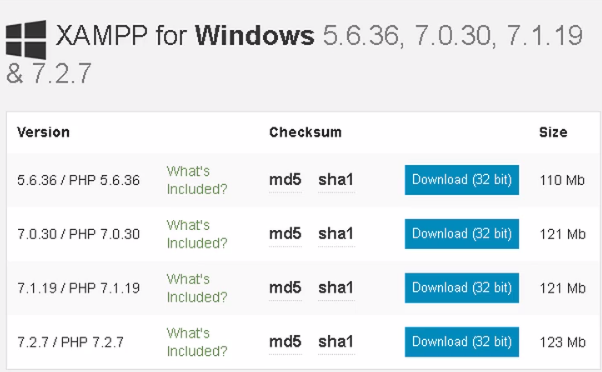







Very infrmtv and thanks for this. Your explaination way awesome.
ReplyDeleteThanks respected visitor, B Happy :)
DeleteThank you because you have been willing to share information with us. we will always appreciate all you have done here because I know you are very concerned with our. hide my wp
ReplyDeleteNice articel, This article help me very well. Thank you. Also please check my article on my site wordpress learn.
ReplyDeletewow, great, I was wondering how to cure acne naturally. and found your site by google, learned a lot, now i’m a bit clear. I’ve bookmark your site and also add rss. keep us updated. WordPress training
ReplyDeleteThanks so much for the blog. Thanks Again. Really Cool.wordpress critical error
ReplyDeleteHello I am so delighted I located your blog, I really located you by mistake, while I was watching on google for something else, Anyways I am here now and could just like to say thank for a tremendous post and a all round entertaining website. Please do keep up the great work.
ReplyDeleteweb design california
I favor a variety of blogposts, My spouse and i really appreciated, I need specifics of the idea, considering that it's very amazing., Kind regards associated with providing. Web Development
ReplyDeleteOn that website page, you'll see your description, why not read through this. https://onohosting.com/
ReplyDelete