Let's Learn How to Add Post in WordPress With Tutorial Video Class 09
Let's Learn How to Add Post in WordPress With Tutorial Video Class 09
Spidero WordPress Course Lecture 09 mein aj hum dekhen gy k How to add post in wordpress blog website? How to write an article? How to add images in wordpress post? and what is featured image?WordPress Complete Course ki Last Video mein hum ne WordPress Categories ko samjha or seekha tha k categories kaisey add hoti hein. What are parent category and child category or es k sath slug ko b samjha tha. Aj esi se aagey hum aj yeh dekhen gy k post mein category kaisey link kerty hein.
Class 1: What Is Spidero WordPress Course
Class 2: Let's Open Spidero WordPress Task Box
Class 3: Learn the difference between blog and website
Class 4: What is the difference between Wordpress.com & Wordpress.org
Class 5: Let's start n know how to install Wordpress local server in Pc/Laptop
Class 6: Learn About WordPress Dashboard Overview
Class 7: 3 Ultimate ways to install wordpress theme
Class 8: Do you know about How to add Post Categories in Wordpress
WordPress dashboard mein All Posts per click karen gy tou ap k samney HELLO WORLD post mojood hai jo Wordpress install kertay waqt as a dummy post add uhi. Ap yahan jitni b posts publish kertay jayen gy wo yahan per list ki shakal mein show hoti jayen gi.
Agar ap hello world post ko new tab mein open karen tou wordpress website k ander Hello world post title, Author name, date and category k sath dummey comment show ho raha hoga and es se nechey post content show ho raha hoga. ye aik post layout hota hai jis mein ye tamaam cheezen shamil hoti hein.
- WordPress Post interface overview:
WordPress post interface open kernay k baad ap k samney sb se oper Add new button show ho raha hoga yeh button and tab menu mein mojood link/option same work kertay hein,means new post ya article inhi mein janey k baad likhtey hein.
Next ap All link ki through total posts qty dekh sktey hein k kitni posts mojood hein. for example, agar total 10 posts mojood hun gi un mein 6 posts published and 4 posts draft mein hun gi tou usey b detail mein mention karey ga.
Bulk action option ki through ap kisi b singl post ya bulk post ko select ker k edit or trash ker saktey hein. Agar ap kisi aik post ko select kernay k baad trash py clikck ker k apply button press karen gy tou ap ki post wordpress recycle bin mein chli jye gi jidher se phir ap post ko restore ya permanently delete ker sakty hein.
Es k elawah WordPress Post Interface mein ap ko posts title, Author name, comments detail show ho rahi hogi.
Agar ap kisi post ko search kerna chahtey hein tou search bar se us post title k sath search ker saktey hein.
Screen Option mein se ap kisi b option ko hide/ unhide ker saktey hein.
- Add New Post in WordPress:
Ab new post kernay k lye Add New Button ko click kerna hoga then post text editor ka interface samney show ho jaye ga.Sb se pehaly os mein title option show ho raha hoga jis mein post title dena hota hai. rite side se ap post ko publish kernay k elawah as a draft ka option b use ker saktey hein.
Us se neechay Categories options show ho rahey hein. yeh wohi categories hein jo hum ne last class mein add ki thi or ap ab jo b post jis category se related ready karen gy wo usi category k sath link kerni hogi.
Category k neechay tags option hai jis mein ap apni post se related tags add ker saktey hein.
Post title likhney k baad us k neechay aik link automatically generate ho jata hai jissey permalink kehtay hein. Permalink post ka link hota hai or yahi link ap ki post ko searching mein laaney k lye role play karta hai.
Permalink settings next videos mein karen gy. Post title denay k baad ap ko neechay area mein article likhna hota hai. text editor ki settings same Microsoft Office word jaisi hein jidhr se ap font bold, italic, text color, text background color dy saktey hein or text or paragraph ko left, right, center b ker saktey hein.
Ap agar chahtey hein k kisi specific word ko click kernay k baad article reader or post reader us link ki through dosri jaga chala jaye tou us k lye ap ko specific word select kernay k baad link add kerna hota hai. Ap kisi specifit word, specific line ko b linked ker saktey hein. Es step ko ap esi article mein mojood video mein dekh saktey hein k how to generate link in post.
Dummy data paste karney k baad posts ki settings must hoti hein taa k ap ka published article in website acha nazar aye. Topic related article k lye category jo banai hungi us k oper tik lganey k baad link karen and agar ap post mein image add kerna chahtey hein tou os k lye add media option ki through ap image ko apney pc/laptop ya other options ki through add ker saktey hein. Add media mein se he ap video, mp3 file, document file, pdf file b add ker saktey hein or us ki settings ker saktey hein.
- How to add Featured Image in Post WordPress:
Post text editor mein right side bottom py featured image ka option hota hai jissey open kernay k baad ap wahan se koi b feated image add ker saktey hein. Featured Image ap ki wordpress website mein post k front mein show hoti hai.Spidero WordPress Course k es lecture ko yahi khtam kartey hein, es mein hum ne seekha or samjha k hot to add post in wordpress website. Es article k sath practically tutorial videos Tutorial Markaz YouTube Channel and esi article mein mojood hai jiss mein A to Z step by step sb kuch btaya dikhaya gya hai.
Hope so, Ap ko yeh lecture b zaroor acha lagey ga or kuch naya seekha hoga. Ap k comments ka wait rahey ga. Kisi b qisam ki information k lye ap Tutorial Markaz YouTube channel comment ker saktey hein yah tutorial Markaz website mein mojod E.mail option ko use ker k directly email ker saktey hein. Video and article ko share lazmi kejye ga taa k ap ki sharing kisi k lye kamyabi ki waja baney or ap us ka waseela baneyn.
Apna bohat sara khayal rakhiye ga. Next class mein hum seekhen gy k hot to add widgets in wordpress.
Shaad Rahen :)
Let's Learn How to Add Post in WordPress With Tutorial Video Class 09
 Reviewed by Tutorial Markaz
on
Friday, December 14, 2018
Rating:
Reviewed by Tutorial Markaz
on
Friday, December 14, 2018
Rating:
 Reviewed by Tutorial Markaz
on
Friday, December 14, 2018
Rating:
Reviewed by Tutorial Markaz
on
Friday, December 14, 2018
Rating:


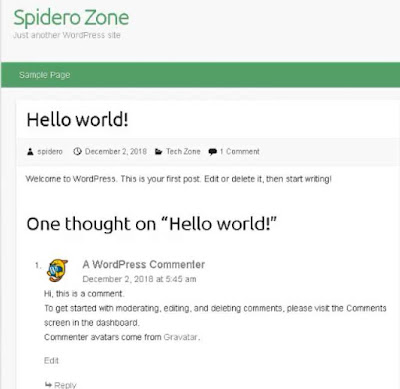







Do follow Article Submission Site, Post Your Article Here and Get High Traffic on Your Website.
ReplyDeleteArticle Submission Site
Cool stuff you have got and you keep update all of us. extension opencart
ReplyDeleteGreat post, you have pointed out some fantastic points , I likewise think this s a very wonderful website. extension opencart
ReplyDeleteI exactly got what you mean, thanks for posting. And, I am too much happy to find this website on the world of Google. Wordpress Pflege
ReplyDeleteI wanted to thank you for this great read!! I definitely enjoying every little bit of it I have you bookmarked to check out new stuff you post. Wordpress webshop laten maken
ReplyDeleteWonderful article!! I truly make the most of your article.All wordpress modules referenced by you in this post are marvelous.This article helped me a ton. Continue composing and keep sharing.Thanks for this proficient article. hide my wordpress
ReplyDeleteVery well written article about Wordpress. If any one here who wordpress development services for your business then click here
ReplyDeleteThis is a fantastic website , thanks for sharing. It's a GPL Plugins selling website
ReplyDeleteMore and more videos were laid on the web, but not all people can view the video on the webpages because they don't have the proper video player. In order to make people view the whole videos on the webpages, most video styles were converted to flash styles, such as swf and flv. Flash video converter is the tool to convert video to flash. Ontiva YouTube To MP3 Converter
ReplyDeleteIt should be noted that whilst ordering papers for sale at paper writing service, you can get unkind attitude. In case you feel that the bureau is trying to cheat you, don't buy term paper from it. Unexpected response from the server
ReplyDeleteTook me time to read all the comments, but I really enjoyed the article. It proved to be Very helpful to me and I am sure to all the commenters here! It’s always nice when you can not only be informed, but also entertained! WordPress training
ReplyDeleteHey thanks for the blog post. Will read on...wordpress error establishing a database connection
ReplyDeleteAppreciate you sharing great post. Really thank you! Fantastic.wordpress critical error
ReplyDeleteIt should be noted that whilst ordering papers for sale at paper writing service, you can get unkind attitude. In case you feel that the bureau is trying to cheat you, don't buy term paper from it. Tutoring near me
ReplyDeleteYouTube is the best option if you are thinking about leveraging social media marketing in order to grow your business. With its 1.3 billion users, YouTube is hailed as the second most searching website on the internet. Offering you the opportunity to expand your audience significantly and drive organic traffic to your website. Free music Mp3 download
ReplyDeleteWe prefer your present post. It may be excellent to see anybody clarify within phrases with the cardio together with lucidity with this crucial concern may be rapidly observed. Web Development
ReplyDeleteThe field of astrology is huge with so many possibilities. In order to study it in a manageable proportion, we must look at it segment by segment. Once we have two astrological segments under reasonable control we can then merge them to develop a comprehensible narrative. fireplace hd
ReplyDeleteIt is normal for us music lovers to make an honest attempt to classify music. My way to do it is all about taste. How do you classify music? رسانه موسیقی شنولند
ReplyDeleteI conceive you have mentioned some very interesting details , appreciate it for the post. BEST VOICEOVER AGENCIES
ReplyDeleteWhat is the fundamental factor that determines whether you will succeed in the music business or fail? The answer is: Your mindset. The level of success you experience in your music career is perfectly analogous to the choices you make and the actions you've taken up to this point. Both of these things are a result of the mindset you have. MARKETING CONSULTANCY FIRMS
ReplyDeleteTo define the term Social Media Marketing let's first analyse the definition of each word that makes up the term itself. The word 'social' implies that communication is happening between two parties and the term 'media' is simply the platform or method by which people are 'doing' social. And 'marketing' is the act of promoting products and services that lead to sales opportunities. DIGITAL CONTENT CREATION AGENCY
ReplyDeleteOn the 6th of April 2007 the government introduced The new Construction (Design and Management) Regulations which are designed to improve the general safety of construction sites and cut down on the number of accidents experienced during construction projects. This new set of regulations will replace two predecessors - The CMD Regulations 1994 and The Construction (Health Safety and Welfare) Regulations 1996. Any outdated regulations were updated before the two sets were consolidated into a single new set of rules and guidelines. INSTAGRAM CONTENT CREATION AGENCY
ReplyDeleteДжон Андерсон был воплощением непритязательной реальности на кантри-радио восьмидесятых. Его голос полон грубой флоридской глуши в «Wild and Blue» — никакой смешанной слякоти, только скрипка, банджо и его сестра Донна подпевает. Это самая роковая из песен о изменах, пьяный вальс, в котором Андерсон поет голосом стоического любовника, смирившегося со своей судьбой и ожидающего, когда его дама наконец вернется домой. Лучшая фраза: «Чья-то комната в дальнем конце города / Когда вы все приняли решение и все шторы опущены». С такими хитами скачать Песню Андерсон помог запустить все движение новых традиционалистов в стране.
ReplyDelete